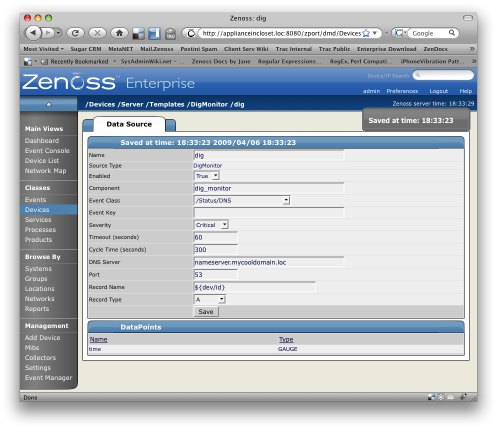Table of Contents
Background
Following is a general definition of the technology that lays behind DIGMonitor.
- DIGMonitor uses the dig command
- dig (domain information groper) command gathers and returns DNS information in a format the name server can use directly.
Options
There are a handful of important fields:
- Record Name
- The domain name or url you want to query
- DNS Server
- DNS server you want to use for the lookup
- Port
- Port of the DNS server, good if you have non-standard port set
- Record Type
- Which record type to have the DNS server lookup. Each type has different properties, though none of this is returned to Zenoss. You may want to see if mail exchange (MX) domains take longer to load than an IP (A)
- severity
- the severity of an event, if thrown
- cycle time
- how often the domain is checked
check_dns Documentation
Following is the documentation from the nagios version of the same implementation, which Zennos’s is based off of. Very similar functionality and provides some more detailed descriptions.
$ $ZENHOME/libexec/check_dig --help
check_dig (nagios-plugins 1.4.5) 1.45
This plugin test the DNS service on the specified host using dig
Usage:check_dig -H host -l lookup [-p <server port>] [-T <query type>] [-w <warning interval>] [-c <critical interval>] [-t <timeout>] [-a <expected answer address>] [-v]
Options:
-h, --help
Print detailed help screen
-V, --version
Print version information
-H, --hostname=ADDRESS
Host name, IP Address, or unix socket (must be an absolute path)
-p, --port=INTEGER
Port number (default: 53)
-l, --lookup=STRING
machine name to lookup
-T, --record_type=STRING
record type to lookup (default: A)
-a, --expected_address=STRING
an address expected to be in the answer section.if not set, uses whatever was in -l
-w, --warning=DOUBLE
Response time to result in warning status (seconds)
-c, --critical=DOUBLE
Response time to result in critical status (seconds)
-t, --timeout=INTEGER
Seconds before connection times out (default: 10)
-v, --verbose
Show details for command-line debugging (Nagios may truncate output)